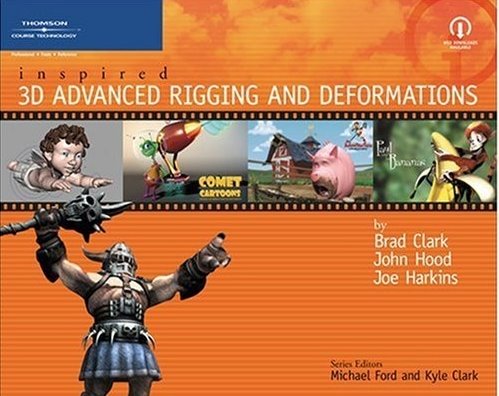I find lots of posts on people wanting to know how to rig up a tentacle and while there are some ways that can work very well, some can get very complicated quickly both for the TD and the Animator.
Depending on the needs of the shot, I am posting a file and a few pictures and videos of some simple but very solid tentacle rigs that I hope help people out.
- Basic idea- FK Tentacle with geo skinned to it (animated as offsets from IK rig)
- FK joints parented under spline ik animation skeleton FK tip extends out past IK ctrl for grabbing or curl/drag etc.
- IK rig is a spline IK that gives you fast poseing and animation then FK offsets let you overlap and add noise in to the key poses created from the spline ik anim. Helps keep the keyframes for the poses and timeing clean because they stay on the IK.