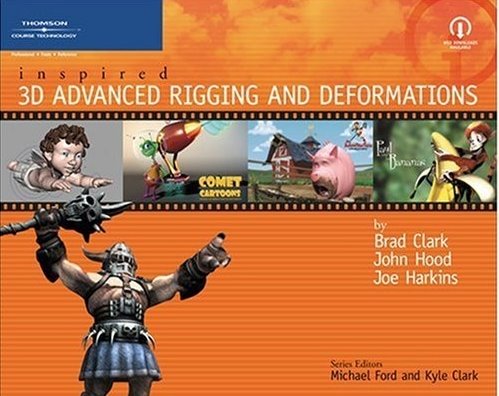So this is a bit of an advertising post, if you don't want to read it turn away now. Don't worry it will not be the end of content on this blog or support for the book or ads on the side bar.
...Still here? thank you.
So I have decided to co-found a new online education project especially for character artists.
Called Rigging Dojo.
 http://www.riggingdojo.com/
http://www.riggingdojo.com/You can find out more at the site, so I won't bore you with that.
I did want to talk a bit about how this all happened. First was that last few years two of my friends and I separately were all talking but not with each other about having a really hard time finding good character technical artists and talk of training and mentoring and schools came up...well I said "hey I we are all talking about this separately, lets join forces" and then here we are.
And to be fair, as we were working on the details a few things happened. One some other amazingly talented people had the same idea and
http://www.td-college.com/ was born and kind of kicked the wind out of us for a bit. After talking it over we re focused on what our original goal was; Wanting help fix the disconnect happening for people that read the rigging books and post questions on forums and watching all the video training but were still struggling, and create a place for them to get real guidance and production based training no matter what their experience level. The other issue was the huge number of people needing help learning MotionBuilder and dealing with pipeline and character rigging issues that adding motion capture to your workflow brings.
So if your a reader of the Inspired rigging books or have watched all the amazing
Jason Schleifer masterclasses or your working in production all ready but want to learn more or are in school learning modeling and want to see it ready to be brought to life (yes we are a bit like DR. Frankenstein) or are struggling with motion capture, then come over to the Rigging Dojo site and see if it is right for you and let us know what you think.
Make sure you check out the other options also.
Like the guys over at
http://animationrigs.com/and of course
http://www.td-college.com/and
http://www.digitaltutors.com/since I know not every one has the same budget, needs or learning styles.
Thank you for your time and never stop learning,
Brad Clark